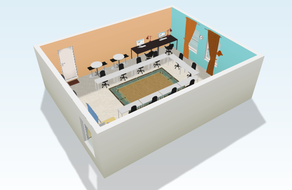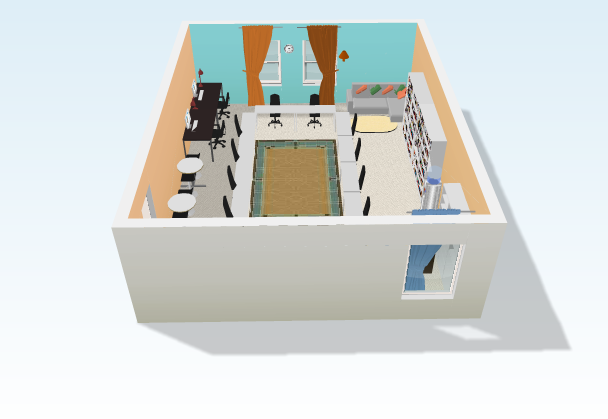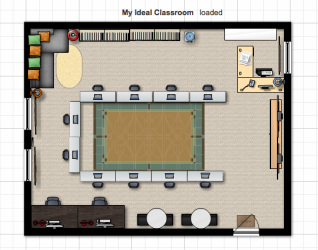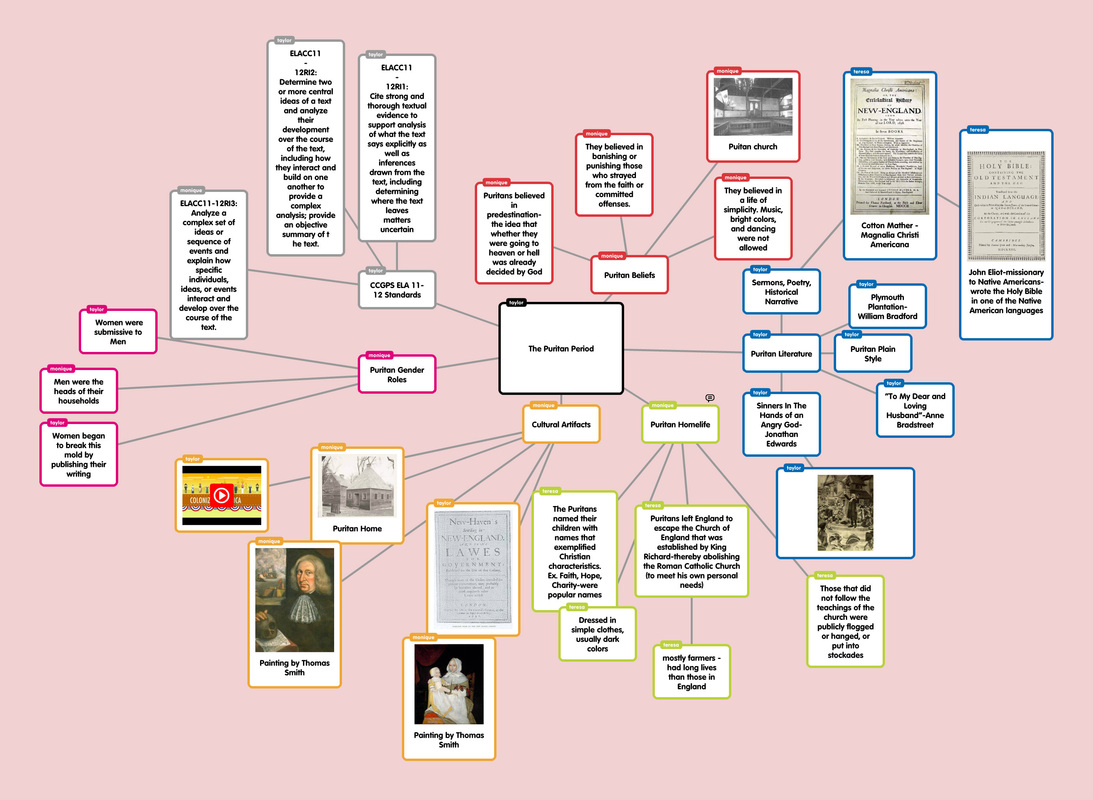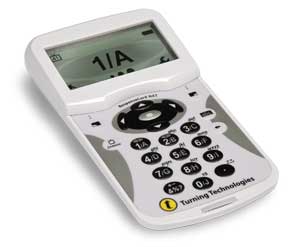classroom layout
|
TECHNOLOGY
The technology area in the back left corner allows more than one student at a time to research topics in class and/or work on projects. There are also lamps at each computer so that students can control the lighting while the work. GROUP WORK There are also high-top tables against the left wall for partner work and small group activities. LIGHTING I also made sure to take advantage of natural lighting by adding windows. The use of lamps also helps to set the mood and tone of our class. |
MY IDEAL CLASSROOM LAYOUT
As an English teacher, I want our classroom to inspire my students to explore all types of literacy. I also want our classroom to be a safe and inviting environment. There are many different areas or zones in our class. DISCUSSIONS The center of our room is designated as the class discussion zone. The desks are set up to encourage critically discussion throughout the class, and this arrangement also allows me to easily walk around and help each student. LIBRARY The library section is my favorite! The sectional in the back corner sets the mood for relaxation and it can also act as a reward for students throughout the week. Having a large selection of texts for students to freely choose from makes reading an investment that they voluntarily make. |
INSTRUCTION
The front of the room is set up with the smart boards and I would also like a whiteboard. There is also a low table where baskets would be kept for students to turn in work and pick-up late assignment work. My desk is also at the front of the room so that I can easily see the entire room. MOOD I selected a light carpet with warm hues as well as area rugs to help build as sense of unity our class. This also helps build an inviting and safe environment for our class. The pillows, sectional, and curtains also contribute to this mood. |
social media: pinterest
Popplet
Popplet Puritan Concept Map
Popplet is a wonderful technology tool that allows students to collaboratively brain storm and organize their ideas in the form of a concept map. This example was created by three students and it is about Puritan literature, history, and culture. The concept map includes topics such as types of puritan literature, artifacts, gender roles, belief systems, and educational standards. This tool allows for creativity and individuality on the part of each student. Students can also insert videos, hyperlinks, pictures, and articles that support their train of thought. Although this tool doesn't allow for teacher comments, it does encourage student group comments.
Popplet is a wonderful technology tool that allows students to collaboratively brain storm and organize their ideas in the form of a concept map. This example was created by three students and it is about Puritan literature, history, and culture. The concept map includes topics such as types of puritan literature, artifacts, gender roles, belief systems, and educational standards. This tool allows for creativity and individuality on the part of each student. Students can also insert videos, hyperlinks, pictures, and articles that support their train of thought. Although this tool doesn't allow for teacher comments, it does encourage student group comments.
My Parent Newsletter: Staying connected
Demo: Elements of Plot
This video uses a story to teach the elements of plot. The elements of plot are explosion, rising action, climax, falling action, and resolution. Students can use this video to complete an assignment where they have to identify the characteristics of the different elements of plot.
Responsive ENGAGEMENT using instant data: NXT Responders
|
My topic was on how to best provide teachers and students with tools for formative assessments that did not distract from learning and that was flexible for both students and teachers. Even though this article asks for students to think critically, it is mainly focused on solving the problem of ineffective assessment tools in the classroom.
http://ed.ted.com/on/TU8rapNv |